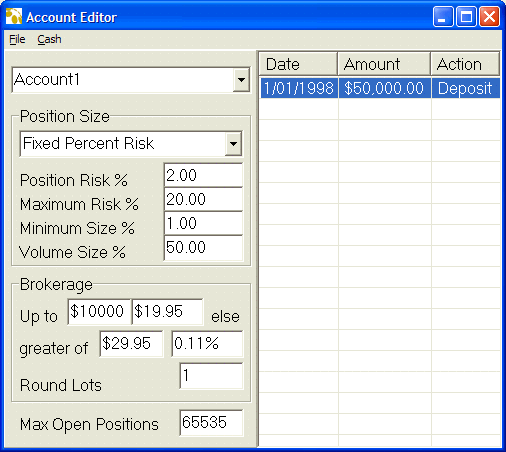|
These picture tutorials will show you how to correctly set up and get the most out of the software. |
OPENING A TRADING ACCOUNT |
|
When you begin trading you need a trading account with a broker, so too with . We will simulate that we opened an account with $50,000 on the 1st Jan 1998 (approx 10 years ago). We will set our brokerage rates and our position sizing method.
To launch the account editor, click on Edit (above the Scan button) then Accounts.
You can now start creating your systems. If you would like to learn how to create systems please click on one of the following links: |
|
Tutorials
| Copyright © Electronic Information Solutions Pty Ltd 1990 - . All Rights Reserved. |
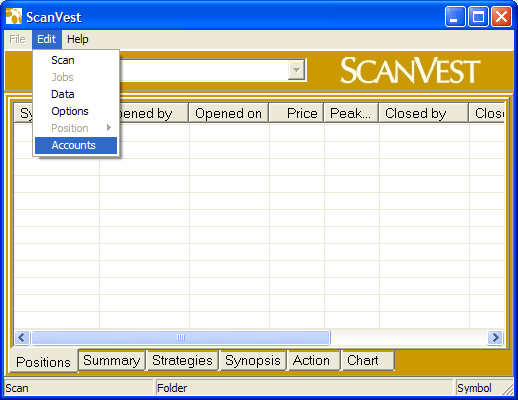
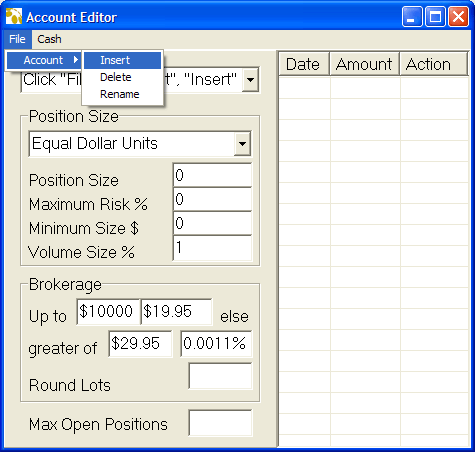
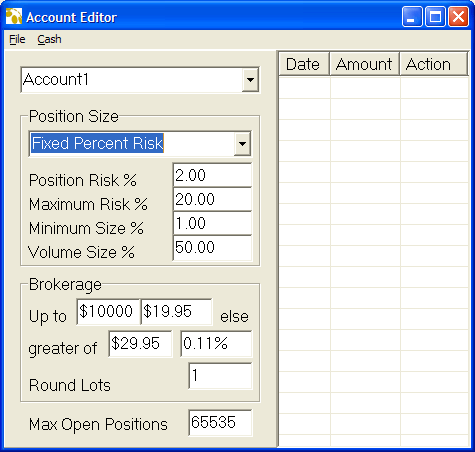
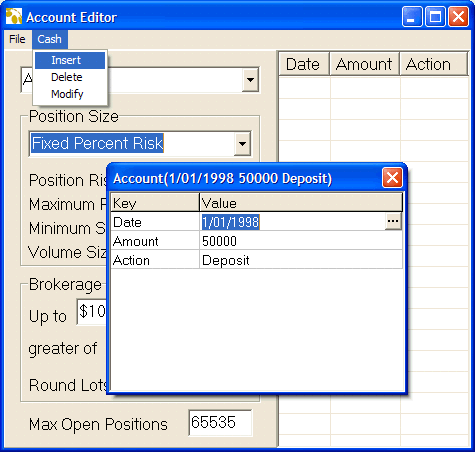
 button) to finalise the transaction.
button) to finalise the transaction.